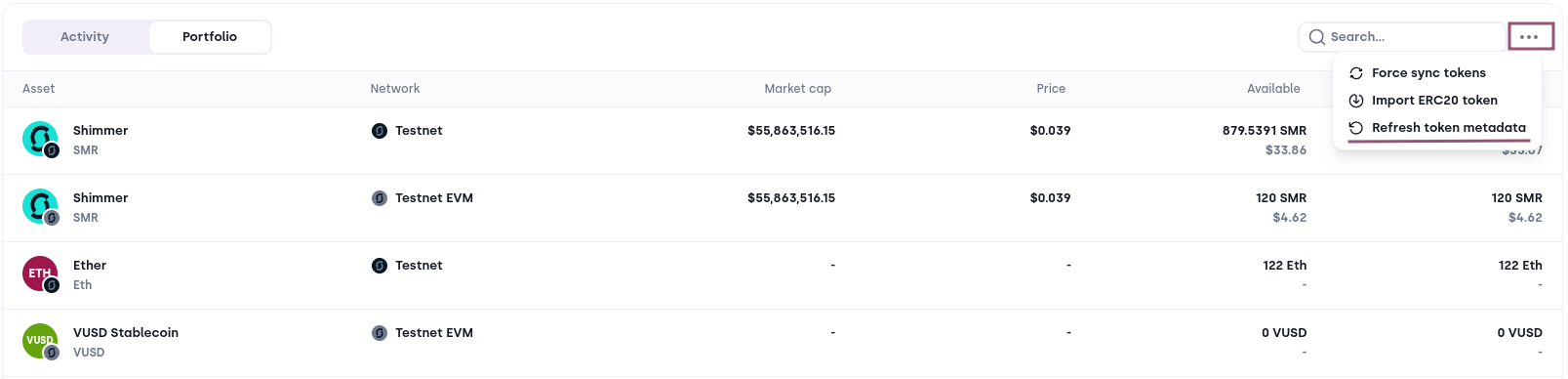#
Portfolio
Your portfolio contains your base tokens and native tokens on the different networks. You can search through them using the search bar on the top right. Additionally, you have a menu at the top right with additional actions, which are described below.
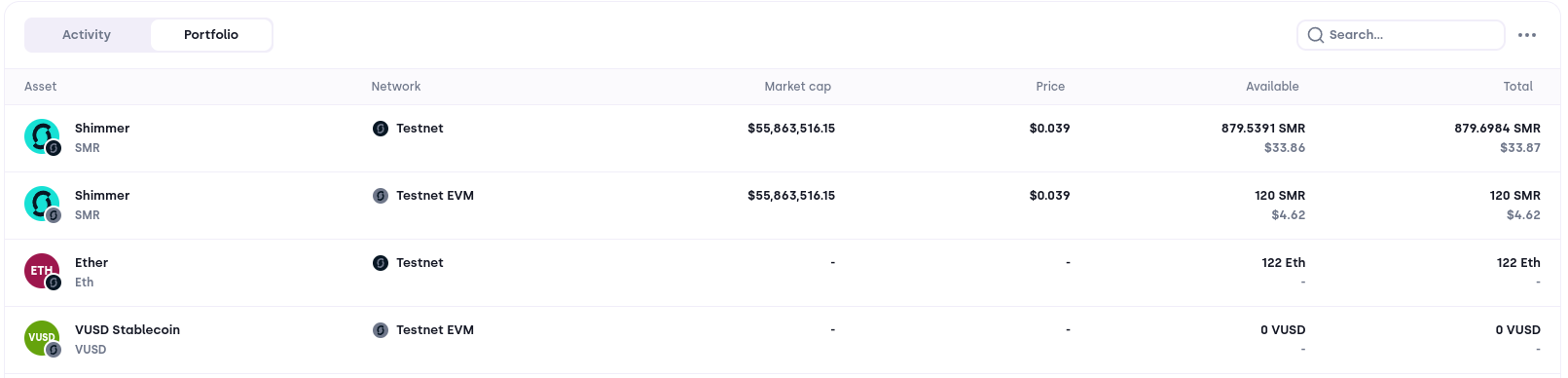
#
Force Sync Token
Bloom automatically fetches your Layer 2 balances every 10 seconds. Click on the Force sync tokens option to manually trigger the token syncing.
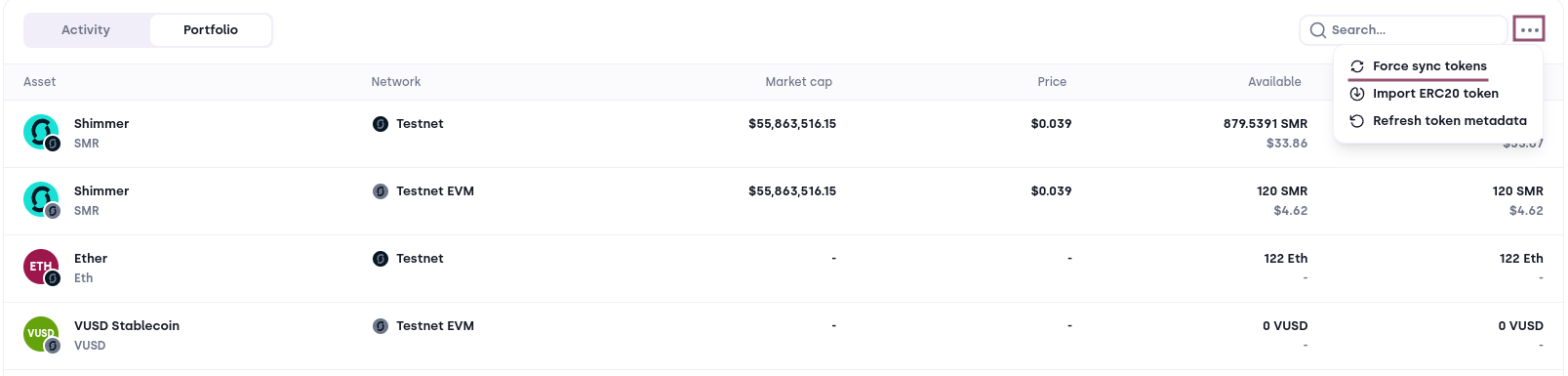
#
Import ERC-20 Token
Bloom tracks the user's ERC-20 tokens through the Layer 2 explorer API. However, the explorer isn't always real time, which is why Bloom offers the possibility to import an ERC-20 token through it's contract address. Go to the portfolio tab and click on the menu to select the Import ERC20 token. This opens a pop-up that allows you to select the network and input the contract address.
Only ERC-20 Tokens on the supported EVM networks are supported!
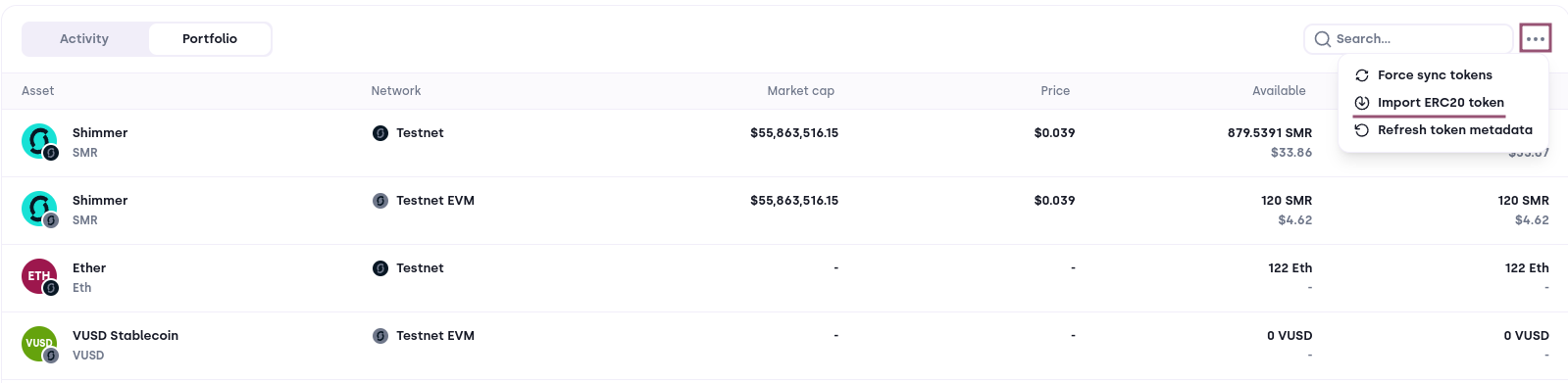
#
Refresh Token Metadata
Bloom caches tokens and their metadata for performance reasons. If you want to delete the cached tokens and their metadata, and refetch them, click on the Refresh token metadata option. Once cleared, Bloom fetches the information from the corresponding network and caches them again.