#
Security
This section includes relevant settings to make your wallet use more secure.
#
Profile
If a third person gets access to your computer and they know your PIN, they can log in to your profile. Important: Even though they know the PIN, they are not able to interact with your balance and NFTs.
#
Automatic logout
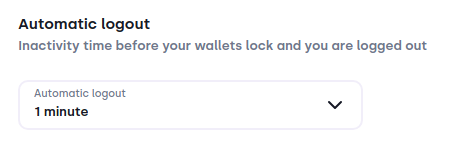
If you have your wallet installed on a computer where people can access it while your away, and you want to keep your privacy, set the Automatic Logout to 1-5 minutes.
#
Change PIN
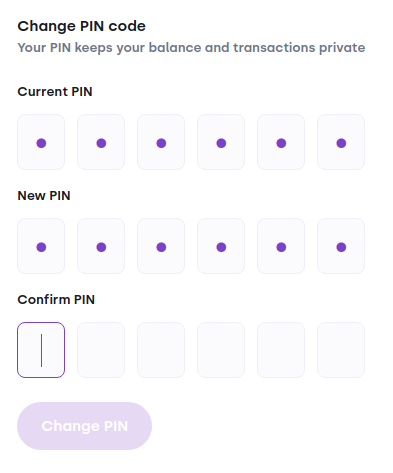
If you suspect that a third person has received access to your PIN, change it ASAP to keep your profile private.
#
Stronghold
Stronghold is the technology Bloom uses to securly store your seed phrase. To use the seed phrase to e.g. sign transactions, the password is required. Important: Keep your password safe so that only you can access your funds! If a third person gets access to it, your funds may be in danger.
#
Stronhold timeout
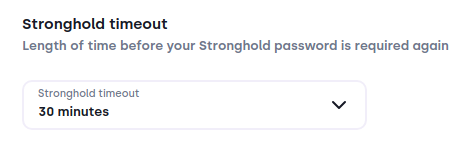
If you have your wallet installed on a computer where people can access it while your away, it is recommended to set your Stronghold timeout to a short amount, i.e 1-5 minutes.
#
Change Password
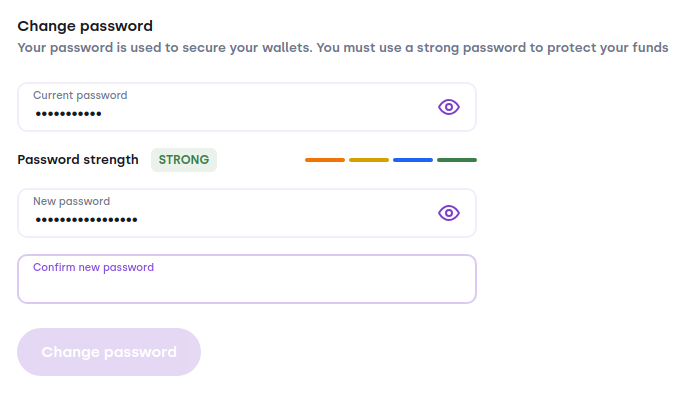
If you suspect that a third person has received access to your password, change it ASAP to minimize risk.